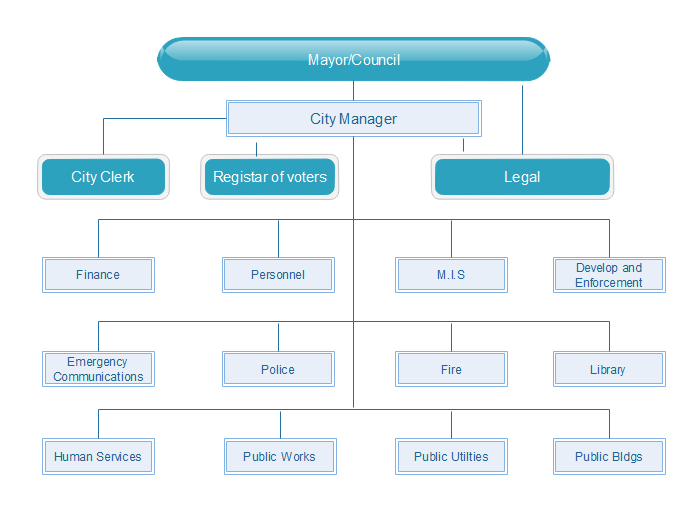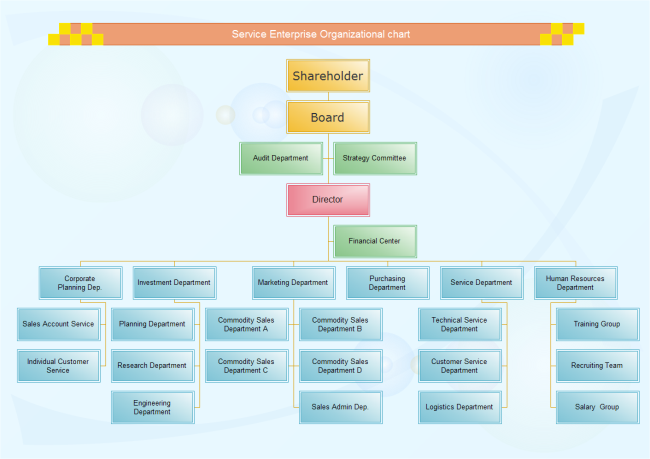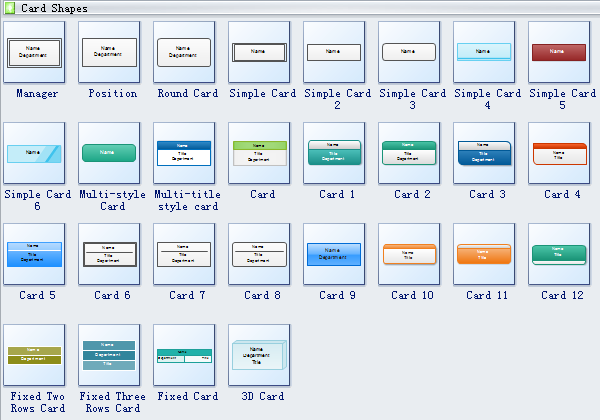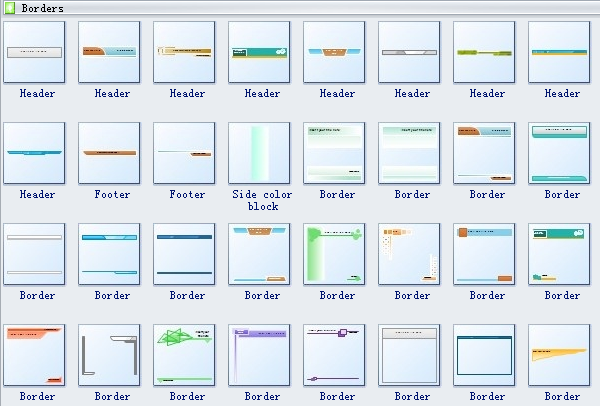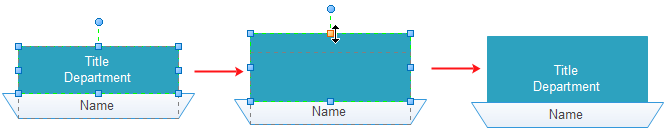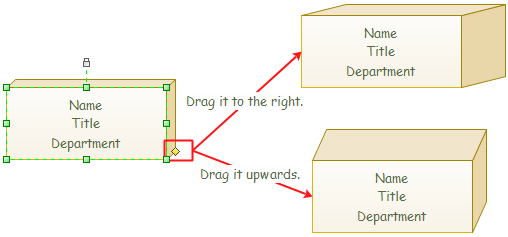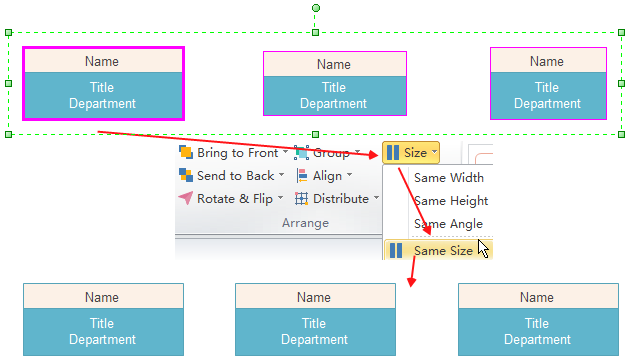A hospital administrative structure can help to operate a hospital effectively.
About A Hospital Administrative Structure
Modern day hospitals are complicated administrative structures, they have to function very precisely to ensure optimal patient care. A typical hospital consists of three elements: a well functioning governing body, and both highly trained and competent medical staff and hospital staff members.
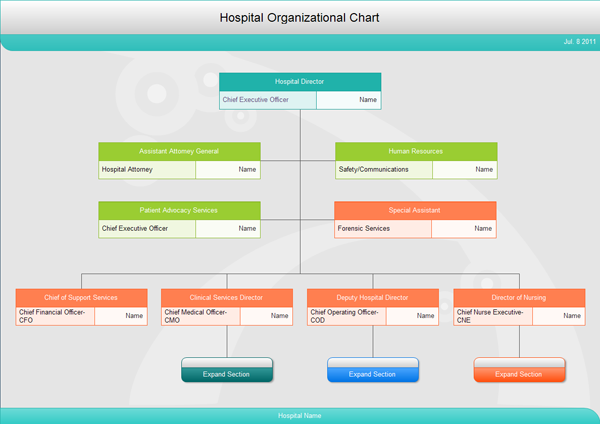
Governing Body: directors
Board of Directors, as the executive body that governs hospital organization, are responsible for organizing medical, dental and midwife staff hospital privileges and duties.
Medical Staff
The medical staff includes physicians dentists, psychologists, psychiatrists, podiatrists and specialty, are directly linked to the hospital organization. An elected Chief of (Medical) Staff serves as a liaison to hospital Administrator.
Hospital Staff Members
Hospital Staff Members includes many different practitioners, attending physician, residents, interns, specialists, registered nurses, licensed practical nurses, nurse practitioners and physician‘s assistants.
A simple guide on how to a hospital administrative structure will be introduced. Just free download our Edraw Administrative Structure Chart software.
How to Create the Administrative Structure of A Hospital
With Edraw, you can create clear and comprehensive hospital administrative structure and medical organizational chart with no prior experience
1. Open an administrative structure drawing page
On the File menu, go to New > Organizational Chart, and then double click the icon of Organization Chart in templates window to pen a blank drawing page for creating a hospital administrative structure.
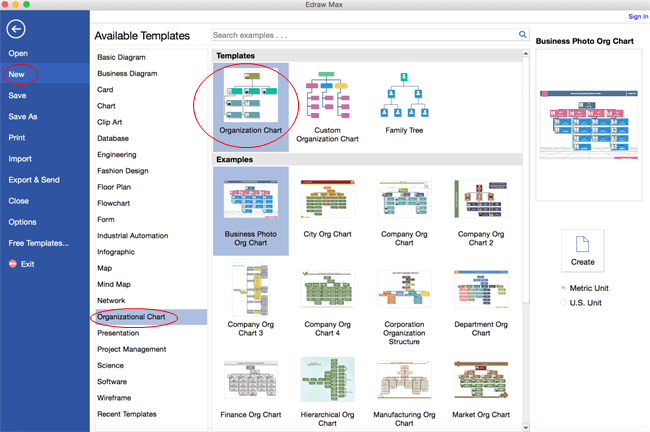
2. Add administrative structure shapes
From the left library, drag and drop the shape to the canvas. Click the floating action buttons to add colleague and subordinate shapes.

3. Add administrative structure contents
Double click a shape to type in text. -> Press Ctrl + 2 to add more text boxes. Press Ctrl + shift + 2 to adjust text box.Choose a different font under Home tab. Customize the size, color and alignment by clicking the relevant menus.
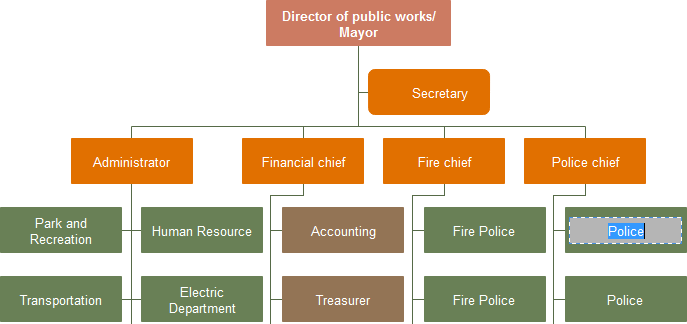
4. Save or export completed hospital administrative structure
Click Save on File tab to save as the default format or choose Save as on File tab to save as other formats.